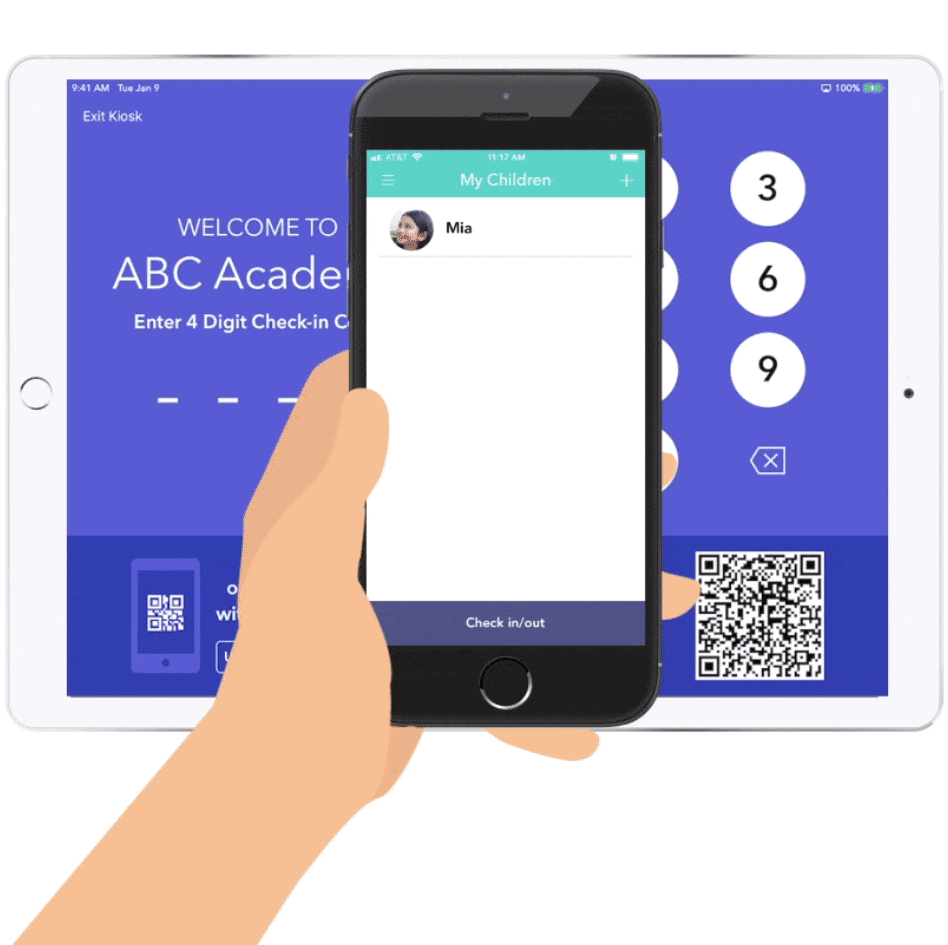
Brightwheel
Online Payment System
Online Payments
Online Payments are automatically tracked when a payer uses the brightwheel billing platform to send funds directly to the provider to pay down an account balance. Depending on each program's billing settings this can be done through a credit/debit card or a bank transfer (ACH). Both options carry a processing fee specific to each program's brightwheel account.
Parents and payers are able to add a payment method to their account at any time, even if the program has the Accept online payments setting toggled off. This allows parents and payers to be prepared and ready to make payments through brightwheel as soon as their program is as well! They will not be able to actually make payments until the program has toggled this setting on.
Debit and Credit Cards
Payers can add as many payment methods as they would like to their accounts. They can pay specific invoices, all open invoices, or any other dollar amount against the student account balance (not tied to an invoice).
If they pay a Current balance, it will pay all open invoices assigned to them at once, payment will auto-apply to invoices
If they pay an Individual invoice(s), the payment will be tied to those specific invoices and they will be able to pay invoices assigned to other payers on the account as well with this option
If they pay Other amount, it will auto-apply the payment to the oldest invoices first and if no invoices are on the account it will show up as an available credit/payment on the account in the Current Activity tab of the student billing profile
Within a few moments, card payments will process and the status will change to succeeded or failed (HSA/FSA card payments can be delayed in succeeding/failing due to longer processing times)
If the payment failed, then the failed payment will appear in the All Transactions tab and show as a failed payment for the amount of $0.
Bank Transfer (ACH)
Just like with debit and credit cards, payers can add an unlimited amount of checking accounts to their profiles to make payments. When payers use a bank account to pay down their invoice or account balance, the following events occur:
If they pay a Current balance, it will pay all open invoices assigned to them at once, payment will auto-apply to invoices
If they pay an Individual invoice(s), the payment will be tied to those specific invoices and they will be able to pay invoices assigned to other payers on the account as well with this option
If they pay Other amount, it will auto-apply the payment to the oldest invoices first, and if no invoices are on the account, it will show up as an available credit/payment on the account in the Current Activity tab of the student billing profile
Payments will begin processing in a few moments after clicking Pay now
Funds will be fronted by brightwheel and deposited by the next business day if payment was submitted by 7 pm ET
While programs will receive the fronted funds as early as the next business day, it can take up to 5 business days for a bank payment to fully process depending on the payers bank
If the payment fails later, that payment will show up as failed, and the previously fronted funds will be removed from the program's deposit account to cover the amount of the failed payment. Details regarding these transactions, including the deposited and removed funds, are available in the Deposits Report.
Failed Online Payments
Sometimes payments made online fail. Online payments made with a credit or debit card should show a Failed Payment Status immediately, with the exception of FSA/HSA card payments. ACH payments, however, may show as failed at a later date due to longer processing times. Payments made through ACH can take up to 5 business days to finish processing.
If an ACH payment fails, that payment will show up as failed, and the previously fronted funds will be removed from the program's deposit account to cover the amount of the failed payment. Details regarding these transactions, including the deposited and removed funds, are available in the Deposits Report.